Lately I’ve been really busy, and I’ve not had that much time to spend on programming. I’ve had this implementation of the Tic Tac Toe game in my “to do list” for a very long time but sadly for one reason or another it just kept being delayed. In some sense it is easier to code than the text editor I made here, however it has not been so in practice. In particular, I can’t shake the feeling that the code of this project is redundant and sloppy. I’d be happy to be proved wrong but I guess there’s no point in arguing over such a small project.
This project, aside from getting more familiar with Java syntax and its libraries, helped me in becoming more fluent in building a GUI with Swing. There are some technical details which I’d like to discuss perhaps with some professional Java coder in case I get the chance.to talk to one (indeed networking is important).
The main Idea was to develop a Tic Tac Toe implementation and a battleship game as well, however, due to the lack of spare time I put aside the battleship game project and perhaps I will work on it in the future, although the basics of the underlying code are pretty similar to those used here (so similar that it might actually be a repetition).
Enough talk, let’s cut to the chase! Here are some screenshots, and below you can find the download link for the Java application. As usual, I’ve put into the .zip folder the source code so that you can check it out, work on it, whatever you like
How to play:
Basically you click on one of the three columns (if you click on any button on the selected column that’s also fine) and your mark (“x” for the player) is dropped into the lowest box available. Then the computer makes its move (randomly). Whoever reaches first 3 in a row.wins. The idea of the lowest box is due to the fact that I had another game in mind while developing this, it turned out as a “new” kind of Tic Tac Toe and I thought it was nice to play with. Of course by working on the source code I uploaded along with the runnable jar one could easily remove this and get back to the classic game.
Hope this was interesting.






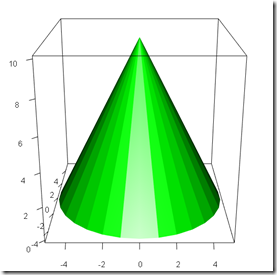

![clip_image002[7] clip_image002[7]](https://blogger.googleusercontent.com/img/b/R29vZ2xl/AVvXsEjLGcT8wkgoH49NMWhLUWLZrzXgL__gjPhjp-iZSzODcwiB6x3v8EWw5woWM2qzNgGHaxLnWw540PXitxb0WYYXFi9vqQzi4puaU-ZypuiO_9VgwhRl3nSJSZvkkZgPWatVJ3qne5Roulk/?imgmax=800)

![clip_image002[9] clip_image002[9]](https://blogger.googleusercontent.com/img/b/R29vZ2xl/AVvXsEgMZeTpPI93v5hAvZ7Ss_qWGAI5OCacg71NL1bMP5RIOsCnA4LwUq6jCiJuj_zUAwkoY4vx7LAsL8bJgWOU3sb0oT7dw4IAuwgr-qwm66dTmpeafndAW9FuaJFGodcF989WHPZE8qt2n8Y/?imgmax=800)
![clip_image002[11] clip_image002[11]](https://blogger.googleusercontent.com/img/b/R29vZ2xl/AVvXsEjvHEgzZGp_3yz_aKhbf1AqtDXGOTvFMjGV2ponbW2YBznz1W14Ts46l9ajwluvZ08rEl5K9qZBAyj-IBF_ZkLVkEU7ivI_eV9FSZ5dt77NeHnqdgqZGHLEfQvo7rK-TVSdlzNq1DyWADs/?imgmax=800)
