Hi everyone! I have just completed a first, very basic GUI to get the Aduino module (which by the way you can find here) more user friendly.
The GUI is still a “Beta” version since I have created it with PyQt4 which I started learning only 3 days ago. I bet there are plenty of features which could be improved. I am probably going to revise and update this GUI, however here is a first “raw” version which, as far as the connection and communication with Arduino Uno is concerned, works fine.
This application is for educational purpose only, any commercial purpose is excluded.
You can download the executable for windows here. For Mac and Linux users, the source code is included in the zip folder however I am not sure the program will work since I have no experience with those operating system and their USB settings. Feedbacks are much appreciated.
Here are some screenshots and some useful information:
This is the main screen. The three buttons at the bottom essentially sum up everything that this program should help you doing.
First of all, you need to connect Arduino Uno to the USB port and load your program in.
Then you can click on connection on your GUI and click “Set up connection”. The default port is com3 and 9600 baud. You can easily change these default settings in the connection menu available in the GUI.
Once the connection has been established you can start interact with Arduino Uno.
By clicking on the button “Read from Arduino” the program asks you how many lines to read, there’s still no default values however I suggest to read not more than 100 lines since the program might slow down or crash.
By clicking on the button “Send to Arduino”, the program asks you to enter the data to send. You can enter one of the three data types showed below in the following form:
1. Integer: 2
2. Character: b
3. List: [2,3,4,5,6,7,8]
The list can be as long as you want it to be.
Hope this is useful.

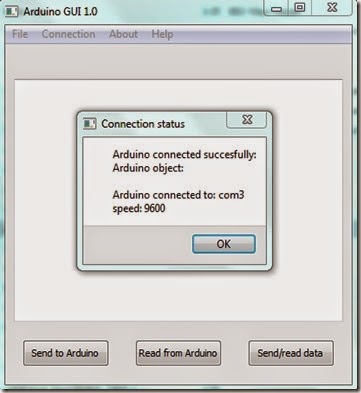


Apex Weather is a new weather app from the developers of Apex Launcher, one of the best Android launchers. This weather app is above average. You get your basic stuff like the current, daily, and hourly forecasts. It also includes a weather map, severe weather alerts, and some of the better clock and weather widgets we've seen in a while. It even shows less common stuff like sunrise and sunset times, air pressure, UV index, and more. You can get weather forecasts in the U.S., U.K., Canada, and Australia along with a rather bland news blog if you want one. The ads can be a tad annoying, but otherwise this weather app checks all of the boxes. You can also remove the ads with a single $5.99 payment.
ReplyDelete